



The Fantasy Points Optimizer uses our weekly projections based on site (DraftKings, FanDuel, Yahoo!) to help you construct optimal DFS lineups based on variance, stacks, exposure, and more.
LaunchHave you ever felt like the odds are totally stacked against you when playing DFS?
In cash games, are you wary of accidentally taking head-to-head matchups against full-on sharks and other DFS professionals? In tournaments, do you feel outmatched up against the guy who is entering up to 150 unique computer-generated lineups, while you're stuck doing everything by hand? Do you want to know who are the best plays each week, the highest-projected players, and the top values as per our industry-leading projections?
Well, good news!
We've just gone ahead and totally leveled the playing field.
This optimizer will use our projections along with site-specific salaries, scoring, and roster settings (on DraftKings and FanDuel) to help you build the best DFS lineup and/or lineups possible. Next to each player's name is their salary, projected point total from our Projections, projected ownership (powered by FanShare), and value (projections versus pricing). Each column can be sorted, and player exposure can be increased or decreased based on user preference.
In addition to giving you our top lineup for each slate on each site, you're also able to set as many as 150 different optimized lineups which are both customizable and exportable. These lineups are exportable to CSV and thus importable to your DFS site of choice. And these lineups are customizable – you can adjust for diversity level, force certain positional stacks, and most importantly, handpick player exposure.
In "Game Setup," select the desired Optimization settings, including the number of lineups, flex positions, and stack options. You can also either choose the desired slate or manually check on/off the teams and games you want to include. From the Game Setup Screen, you can either adjust the Player Settings, including exposure % and Lock/Exclude, or you can Optimize your lineups.
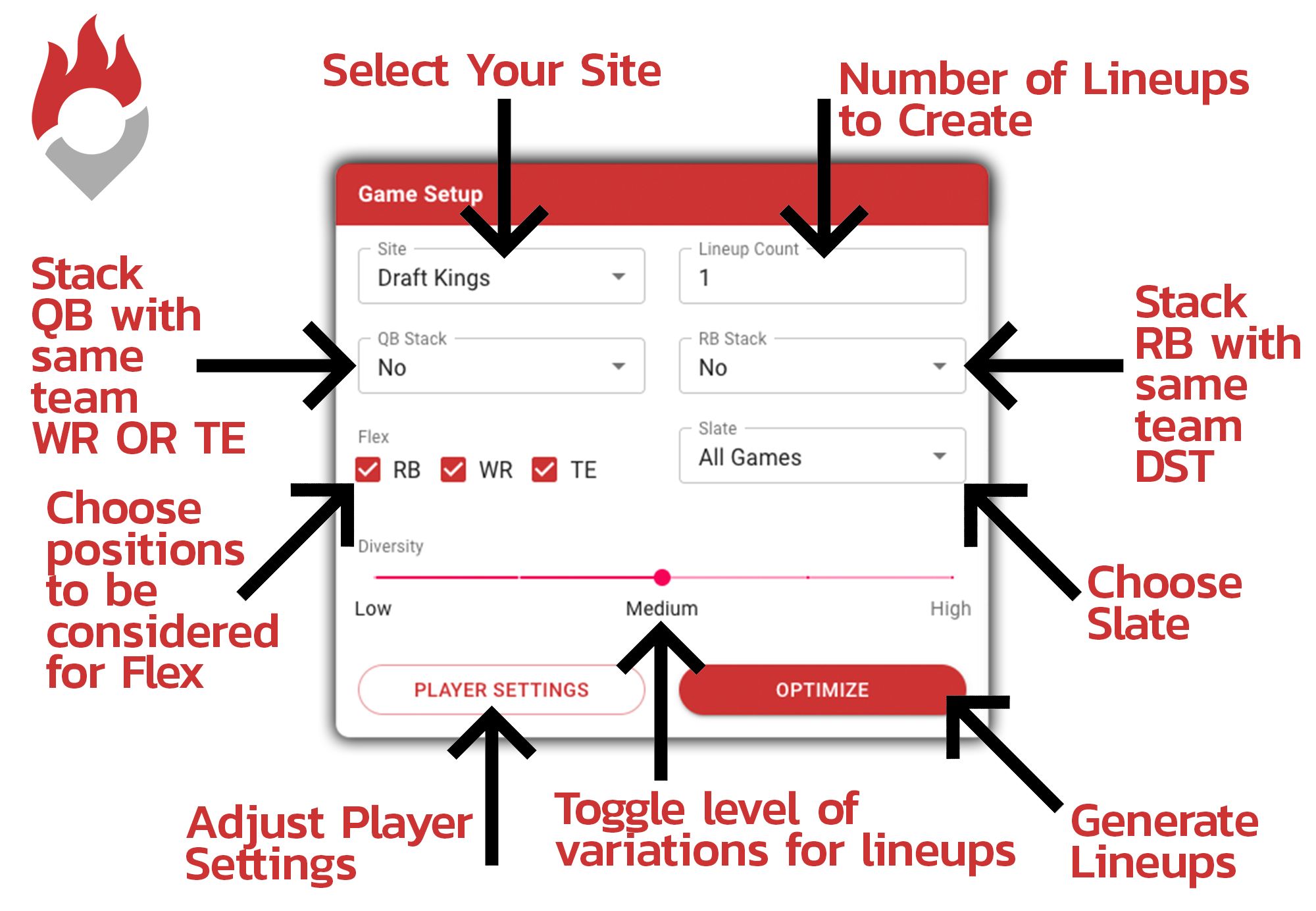
In "Player Settings," you can view projected fantasy points, salary, Point Per Dollar value, and adjust your exposure preferences on any player. To exclude a single player from ALL lineups, toggle Lock/Exclude to Exclude. To lock in a single player into ALL lineups, toggle to Lock. When satisfied, click "Optimize" to generate your lineups.
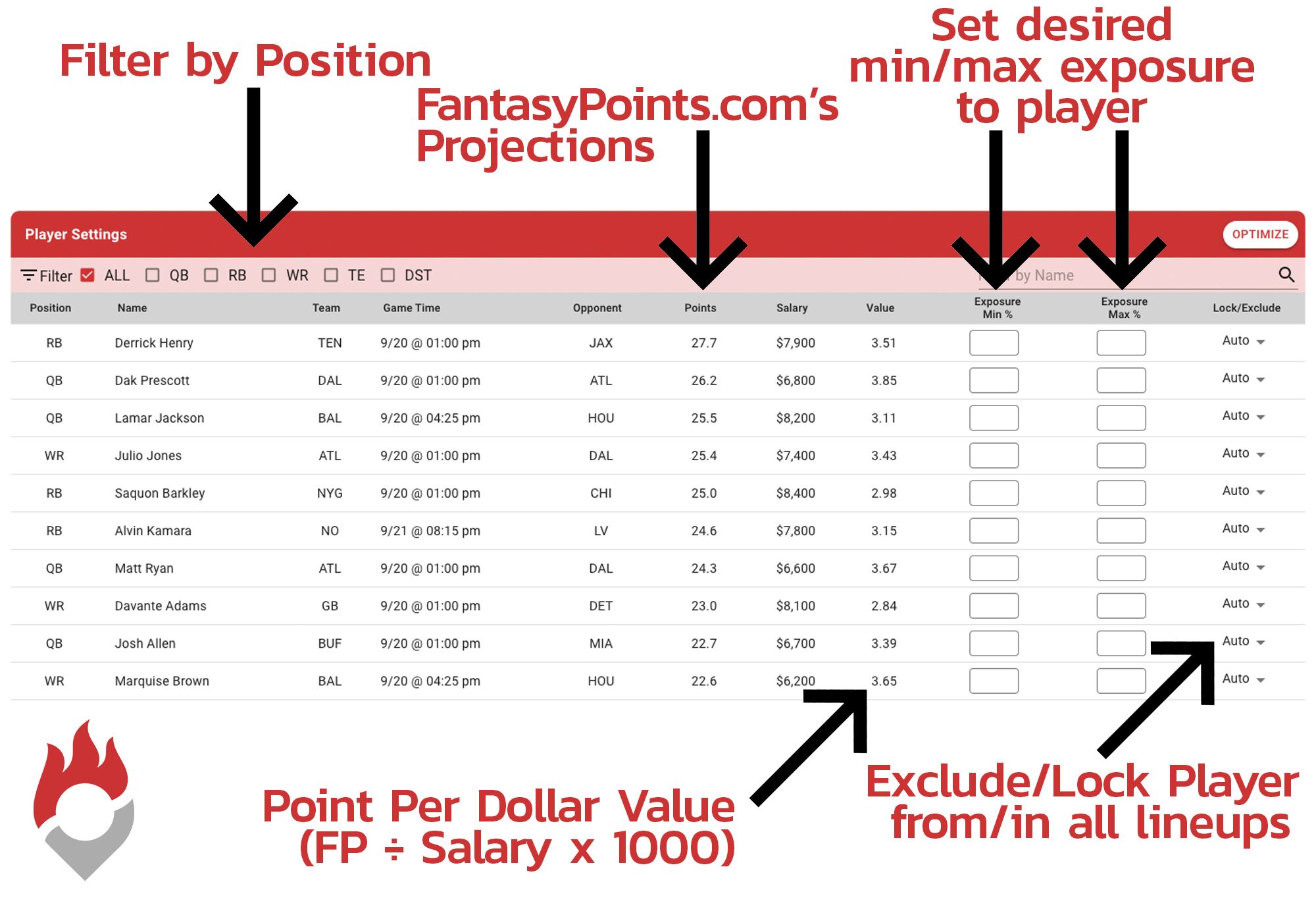
After the lineups have been generated, click "All Teams" to view all your teams.

You can download your lineups into a CSV file by clicking the button in the bottom right hand corner. Note: CSV exports for DraftKings lineups are not yet operational.
We are excited to release our Fantasy Points Optimizer and want your feedback! Providing us with accurate information regarding your use of and experience with the FPO will help us fix bugs, make tweaks, and optimize the user experience. We appreciate any and all information you can provide us with, so we can improve upon this tool and help our subscribers maximize their draft potential. Please note that we may reach out to you for further questions after you submit the form.